This is a list of Templates currently available for use in articles.
Notices
- See all: Category:Notice Templates
- {{discuss}}
- Use this to mark active discussions, such as talk pages and forum posts, and at the bottom of related articles to list these discussions. Adds article to Category:Active Discussions.
- Usage: {{discuss|exact Related Article name|Subject|date=date of question}}
- The Cleanup template automatically adds the article to category:cleanup, and adds a message to the article to notify other readers that the article needs to be cleaned up.
- Anyone can add this template to the top of an article if they see an issue with the article that needs to be addressed.
- Anyone can edit the article to resolve the issue.
- Once the issue specified in the cleanup template has been resolved, anyone can remove the template.
- The Deletion proposal template automatically adds the article to category:deletion proposals, and adds a message to the article to notify other readers that the page has been proposed for deletion.
- Anyone can add this template to the top of an article if they wish to propose a page for deletion.
- Anyone can leave a message on the talk page agreeing or disagreeing with the proposal.
- This template should not be removed until discussion has concluded.
- The Merge proposal template automatically adds the article to category:merge proposals, and adds a message to the article to notify other readers that the page has been proposed to be merged.
- Anyone can add this template to the top of an article if they wish to propose a page to be merged.
- Anyone can leave a message on the talk page agreeing or disagreeing with the proposal.
- This template should not be removed until discussion has concluded.
- {{fact}}
- Usage: {{fact|optional reason, hidden|optional displayed text}}
- The Reference request template automatically adds the article to category:reference requests, and adds a message to the article to notify other readers that a reference has been requested.
- Anyone can add this template within the text of an article if they see something that requires a reference.
- Anyone can edit the article to add a reference.
- Anyone can remove the {{fact}} template once a {{ref}} template has been added.
- The Image request template automatically adds the article to category:image requests, and adds a message to the article to notify other readers that an image has been requested.
- Anyone can add this template to the top of an article if they notice an image is missing from the article.
- Anyone can upload an image and add it to the article.
- Anyone can remove the {{image}} template once an image has been added.
- {{more}}
- Usage: {{more}}
- The content request template automatically adds the article to category:content requests, and adds a message to the article to notify other readers that the article needs additional information.
- Anyone can add this template within an article if they notice that information is missing from an article.
- Anyone can edit the article to add additional information.
- Once the requested content has been added, anyone can remove the template.
- The translate template automatically adds the article to category:translation requests, and adds a message to the article to notify other readers that the article contains content which needs to be translated.
- Anyone can add this template to the top of an article if they see some untranslated text, or know that the mission contains non-english speech.
- Anyone can edit the article to add a translation.
- Once the translation has been added, anyone can remove the template.
- The unconfirmed information template automatically adds the article to category:unconfirmed information, and adds a message to the article to notify other readers that the article contains unconfirmed information.
- Anyone can add this template to the top of an article if see pre-release information which has not been confirmed.
- Anyone can edit the article to add additional information, or to add proof.
- Anyone can confirm pre-release information and remove the template.
- This template should only be removed if the person removing it has personally verified the unconfirmed information.
- {{info}}
- A general notice box which does not add a category.
- Usage: {{info|text}}
Replacement
- See all: Category:Replacement Templates
- {{br}} (No parameters)
- User this to insert a line break, instead of using <br>
- {{clear}} (No parameters)
- Use this before a section heading to move it below a floating image.
- {{purgelink}} (No parameters)
- Creates a link to purge the current page.
- {{sig}} (No parameters)
- Use this to insert ~~~~
- {{TOC right}} (No parameters)
- Use this at the top of an article to add a right-aligned Table of Contents
Style
- {{col}}
- Use this to add columns. See page for usage.
- {{color}}
- Use this to color some text.
- Usage: {{color|red|text}}
- {{sup}}
- Use this to create notes.
- Usage: {{sup|a note}}
- {{template}}
- Use this to link to a template
- Usage: {{template|template}}
- {{trim}}
- Use this to trim whitespace from a string (in a template)
- Usage: {{trim|string}}
- {{wp}}
- Use to this link to Wikipedia.
- Usage: {{wp|wikipedia article|optional display text}}
- {{center}}
- Use this to center a string.
- Usage: {{center|string}}
- {{nowiki}}
- Use this to wrap a string with <nowiki></nowiki>
- Usage: {{nowiki|string}}
Formatting
- See all: Category:Formatting Templates
- {{audio}}
- Use this to embed an audio file.
- Usage: {{audio|filename.ogg|optional caption}}
- {{bool}}
- Use this to format a true or false condition.
- Usage: {{bool|test value|true string (optional)|false string (optional)}}
- {{collapsed}}
- Use this to create a special collapsing box. See page for usage.
- {{quote}}
- Use this to insert a Quote from a character.
- Usage: {{quote|The quote|source|Optional Audio file}}
- For dialogue, use {{dialogue}}. See page for usage.
- {{rating}}
- Use this to rate an article, or request that an article be rated.
- Usage: {{subst:rating/blank}} (add a blank rating template to an article)
- See template for an explanation of all parameters.
- {{ref}}
- Use this to provide a reference for a fact.
- Usage: {{ref|name|reference and links}}
- Usage: {{ref|name}} - for linking to a previously defined reference.
- {{rewards}}
- Use this when listing mission Rewards. See page for usage.
- {{scroll}}
- Use this to create a special scrollable box. See page for usage.
Infoboxes
- See all: Category:Infoboxes
- See each template for a list of parameters.
- {{user}}
- {{character}}
- {{DLC}}
- {{game}}
- {{gang}}
- {{mission}}
- {{vehicle}}
- {{weapon}}
- {{neighborhood}}
- {{building}}
- See all: Category:Nav Templates
- These should be placed at the bottom of articles linked within the template.
- {{Activities and Diversions}}
- {{games}}
- {{DLCs}}
- {{radio}}
- {{UI}}
- {{neighborhoods}}
- {{missions in Saints Row}}
- {{missions in Saints Row 2}}
- {{missions in Saints Row: The Third}}
- {{missions in Saints Row IV}}
- {{weapons in Saints Row}}
- {{weapons in Saints Row 2}}
- {{weapons in Saints Row: The Third}}
- {{weapons in Saints Row IV}}
- {{characters in Saints Row}}
- {{characters in Saints Row 2}}
- {{characters in Saints Row: The Third}}
- {{characters in Saints Row IV}}
Random
- See all: Category:Random Templates
- {{Oldest article}}
- Inserts a link to the current Oldest article on the wiki
- {{Shortest article}}
- Inserts a link to the current Shortest article on the wiki
- {{Fewest revisions}}
- Inserts a link to an article with few revisions
- {{Random/Image}}
- Chooses a random file from all files on this wiki. Includes Images, Audio and all other uploaded files.
- {{Random/Audio}}
- Chooses a random audio file from all audio files on this wiki.
- {{Random/Quote}}
- Chooses a random quote from all quote templates on this wiki.
- {{Random/Featured}}
- Chooses a random featured article summary from a list of articles which contain summaries.
- {{Random/Trivia}}
- Displays a question with a link to the Article containing the answer.
These Random templates choose from all articles in categories.
- {{Randompages}}
- Inserts a template featuring one of each type of random page.
- {{Random|Activity}}
- Displays a link to a Activity or Diversion.
- {{Random|Area}}
- Displays a link to a Location, District or Neighbourhood article
- {{Random|Building}}
- Displays a link to a Building or Store article
- {{Random|Character}}
- Displays a link to a Character article
- {{Random|Gang}}
- Displays a link to a Gang article
- {{Random|Mission}}
- Displays a link to a Mission article
- {{Random|Vehicle}}
- Displays a link to a Vehicle article
- {{Random|Weapon}}
- Displays a link to a Weapon article