Template:To-do blogheader This is all the help text from the in-game menu. Taken directly from the game files.
help text
- "HELP_TEXT_ADVANCED_CHARACTER": "Certain body parts offer Advanced Options, which can be activated by pressing {MENU_SELECT} Look at the bottom of the screen to see when Advanced Options are available. In addition, pressing {JUMP_CLIMB_IMG} will let you randomize your features...look at the bottom of the screen to see when randomization is available."
- "HELP_TEXT_ADVANCED_CHARACTER_TITLE": "Advanced Character Creation"
- "HELP_TEXT_AUDIO_PLAYER_MM": "The Radio Tab allows you to adjust the settings for your custom soundtrack, including Playlist selection and editing.
- The Playlist Editor allows you to create a playlist you would like to listen to. By pressing {MENU_DP_DOWN_IMG} or {MENU_DP_UP_IMG} you can switch music genres. Pressing {PICKUP_RELOAD_IMG} lets you choose tracks and {JUMP_CLIMB_IMG} lets you preview the selected track.
You can purchase new songs for your audio player at music stores {MAP_IMG_MUSIC}"
- "HELP_TEXT_AUDIO_PLAYER_MM_TITLE": "Radio Tab"
- "HELP_TEXT_AUDIO_PLAYER_PAUSE": "The Radio Tab in the Pause Menu allows you to adjust the settings for your Custom Soundtrack, including Playlist selection and editing."
- "HELP_TEXT_AUDIO_PLAYER_PAUSE_TITLE": "Audio Player Tab"
- "HELP_TEXT_BROTHERHOOD": "Formed from the cast-outs and dredges of society, The Brotherhood is intent on exacting its revenge on Stilwater. The gang's focus is mainly on weapons dealing and protection rackets, controlling both with intimidation and violence. {MAP_IMG_MISSION_BH}"
- "HELP_TEXT_BROTHERHOOD_TITLE": "The Brotherhood"
- "HELP_TEXT_CAR_CUSTOM": "Mechanics {MAP_IMG_MECHANIC} allow you to repair and customize vehicles. Each vehicle type has a different set of options available for customization.
If your vehicle is ever destroyed you can pay a small fee at the mechanic or your Crib's vehicle storage to repair it."
- "HELP_TEXT_CAR_CUSTOM_TITLE": "Mechanics"
- "HELP_TEXT_CD_COLLECTING": "Collect hidden CDs around Stilwater to unlock songs that can be played in your Custom Soundtrack."
- "HELP_TEXT_CD_COLLECTING_TITLE": "CD Collecting"
- "HELP_TEXT_CELL_PHONE": "The Phone Tab lets you access your Phone, which can be used to call Homies, Stores, or to enter Cheat Codes."
- "HELP_TEXT_CELL_PHONE_TITLE": "Phone Tab"
- "HELP_TEXT_CHARACTER_CREATION_TITLE": "Character Creation"
- "HELP_TEXT_CHARCREATE": "Saints Row 2 allows complete customization of your character, including gender, race, facial features, body, hair, skin tone, and movement. Select the area of your Character you want to customize by pressing {MENU_SCROLL_LEFT_IMG} or {MENU_SCROLL_RIGHT_IMG} to select the appropriate Tab. Once you have selected the proper Tab, highlight the part of your body you want to change and press {MENU_SELECT}. Adjust the relevant slider until you are satisfied."
- "HELP_TEXT_CHEAT_CODES": "You can dial up a phone number on your Phone using the Dial Screen. There are phone numbers all over Stilwater. Be sure to give them all a try; you never know what you'll find. In addition to calling numbers found in the city, the Dial Screen is used to input Cheat Codes."
- "HELP_TEXT_CHEAT_CODES_TITLE": "Dial/Cheat Codes"
- "HELP_TEXT_CHOPSHOP_DIV": "Scattered around the city are lists of vehicles that people will pay handsomely for. Find the vehicles and return them to the specified chop shop to earn money and Respect."
- "HELP_TEXT_CHOPSHOP_DIV_TITLE": "Chop Shop"
- "HELP_TEXT_CLOTHING": "Clothing stores {MAP_IMG_CLOTHING} offer different clothes of varying quality. Once you purchase an item from the store you immediately wear it, however you can access all the clothing you've purchased at your Crib Wardrobe.
The more clothes you purchase, the more Style Points you will receive."
- "HELP_TEXT_CLOTHING_TITLE": "Clothing"
- "HELP_TEXT_CONTROL_SKIP": "Press {ACTION_IMG} to skip"
- "HELP_TEXT_CRIB_CUSTOMIZATION": "Crib Customization allows you to upgrade your Cribs. By purchasing upgrades, you can earn Respect bonuses and acquire new Saints to recruit as Homies. Upgrades include the overall style of your Crib, as well as individual objects like beds, couches, and televisions. Crib Customization is available from a trigger within each crib interior."
- "HELP_TEXT_CRIB_CUSTOMIZATION_TITLE": "Crib Customization"
- "HELP_TEXT_CRIB_NEWS_CLIPPINGS": "As you complete Strongholds and Missions your Crib wall will be filled with Stilwater Gazette clippings documenting all your criminal escapades. You may replay any completed Stronghold or Mission from here. However, no money, Respect, items purchased, or any sort of vehicle customization will be retained once you're finished replaying the mission."
- "HELP_TEXT_CRIB_NEWS_CLIPPINGS_TITLE": "News Clippings"
- "HELP_TEXT_CRIB_TITLE": "Cribs"
- "HELP_TEXT_CRIB_TV_REPLAY": "Your Crib's television lets you replay any story cutscene or play 'Zombie Uprising'."
- "HELP_TEXT_CRIB_TV_REPLAY_TITLE": "Televisions"
- "HELP_TEXT_CRIBS": "Cribs are available for purchase after the Prologue. The cost of the Crib will vary depending on location. Purchase a building by entering the trigger in front of the building. Purchasing new Cribs will help raise your Style Rank."
- "HELP_TEXT_CRIBS_TITLE": "Buying Cribs"
- "HELP_TEXT_DEMO_DERBY": "Smash all comers in a violent demolition derby. Earn money after each round to better equip your demo derby car."
- "HELP_TEXT_DEMO_DERBY_TITLE": "Demolition Derby"
- "HELP_TEXT_DIVERSIONS": "As you play Saints Row 2, you will find that you are awarded cash and Respect for playing the game creatively. These are called Diversions. When you've discovered a Diversion, you'll receive a star rating on the right side of your screen. The better your skill, the higher your rating.
As you play through SR2 be sure to experiment around the world. You never know when you will be rewarded."
- "HELP_TEXT_DIVERSIONS_TITLE": "General Diversions"
- "HELP_TEXT_DRIVING_COMBAT": "You can only equip Thrown Weapons, Pistols, or Machine Pistols while driving. Holding down {WEAPON_MENU_IMG} opens up the radial menu.
- Once you equip a weapon, a reticule appears. {ANALOG_RS_IMG} rotates the camera, allowing you to shoot at any angle.
Pressing {ATTACK_PRIMARY_IMG} fires or throws your selected weapon."
- "HELP_TEXT_DRIVING_COMBAT_TITLE": "Driving Combat"
- "HELP_TEXT_DRIVING_CONTROLS": "Use {ANALOG_LS_IMG} to steer your vehicle.
Use {CAR_ACCELERATE_IMG} to accelerate. You brake by pressing {CAR_BRAKE_REVERSE_IMG} Once you've reached a complete stop, holding down {CAR_BRAKE_REVERSE_IMG} will make you drive in reverse.
Press {CAR_HANDBRAKE_IMG} to activate the hand brake.
Exit the vehicle by pressing {ACTION_IMG}
{ANALOG_RS_IMG} rotates the camera.
{CAR_LOOK_BEHIND_IMG} will allow you to view behind your vehicle and {CAR_CRUISE_CONTROL_IMG} will engage Cruise Control."
- "HELP_TEXT_DRIVING_CONTROLS_TITLE": "Driving Controls"
- "HELP_TEXT_DRUGS_TITLE": "Drugs"
- "HELP_TEXT_ESCORT": "Become the personal driver for a high class hooker, and evade the paparazzi as they desperately try to snap photos of those in need of her services. "
- "HELP_TEXT_ESCORT_TITLE": "Escort"
- "HELP_TEXT_FAILURE": "When you fail a Mission you may restart from the last checkpoint or the beginning of the Mission. You may also quit the Mission and move on to something else. If you choose to quit the Mission, you will get back the Respect you used to unlock it."
- "HELP_TEXT_FAILURE_TITLE": "Mission Failure"
- "HELP_TEXT_FORGIVE": "Forgive and Forget {MAP_IMG_FORGIVE} is a chain of drive-thru confessionals spread throughout Stilwater. Drive or walk into Forgive and Forget and all your Gang and Police Notoriety will be removed...for a small fee of course."
- "HELP_TEXT_FORGIVE_TITLE": "Forgive and Forget"
- "HELP_TEXT_FRAUD": "Play in traffic for fun and profit! During this time any damage from cars or falling is turned into cash."
- "HELP_TEXT_FRAUD_TITLE": "Insurance Fraud"
- "HELP_TEXT_GANG_NOTORIETY": "Gang Notoriety is a measure of how actively rival gangs are trying to stop you. Whenever you are hostile towards a rival gang, your Gang Notoriety Bar starts to fill up. Once the Bar is full, your Gang Notoriety rises to Level One, which appears on the HUD, and the Bar starts to fill up again.
Your Gang Notoriety slowly decreases over time if you do not kill more gang members, but there are two other ways to immediately reduce Gang Notoriety:
-Visit Forgive and Forget {MAP_IMG_FORGIVE} to remove all Notoriety for a fee.
-Visit a plastic surgeon {MAP_IMG_SURGEON} to change your physical appearance."
- "HELP_TEXT_GANG_NOTORIETY_TITLE": "Gang Notoriety"
- "HELP_TEXT_GARAGE": "Each Crib has a valet trigger that is used to park and retrieve your vehicles. Once a vehicle is stored, it is accessible from all Cribs. To store a vehicle, drive it to the trigger near your Crib. You can store a total of one hundred sixty vehicles at your Cribs.
Certain vehicles will require special storage locations: boats can only be stored at docks, helicopters at helipads, and airplanes at hangars."
- "HELP_TEXT_GARAGE_TITLE": "Storing Vehicles"
- "HELP_TEXT_GENERAL_DIV_TITLE": "General Diversions"
- "HELP_TEXT_GERMAN_VERSION": "Note: Users of the German version of Saints Row 2 will be denoted on Xbox LIVE(R) as "playing Saints Row 2 BRD" rather than "playing Saints Row 2"."
- "HELP_TEXT_GERMAN_VERSION_TITLE": "German Version"
- "HELP_TEXT_HEALTH": "Your Health Bar is located in the upper right corner of the screen. If the Bar totally depletes, you are "Smoked" and respawn at the nearest Hospital.
Your Health refills in one of two ways:
-Time: Your Health slowly regenerates over time as long as you do not sustain any additional damage.
-Food: You can purchase food at restaurants {MAP_IMG_FOOD}. Each time you eat food, your Health increases. You can carry a maximum of four pieces of food in your Inventory."
- "HELP_TEXT_HEALTH_TITLE": "Health"
- "HELP_TEXT_HITMAN_DIV": "There are select areas around Stilwater that you can obtain lists of people who are causing more trouble than they are worth. Take out everyone on the list by any means necessary to earn money and Respect."
- "HELP_TEXT_HITMAN_DIV_TITLE": "Hitman"
- "HELP_TEXT_HOMIES": "Homies are NPCs you can recruit to help out in fights. You may either recruit Saints gang members as Homies, or call up Special Homies. When you begin the game, you may only have one Homie at a time. As you progress, you will unlock more Homie slots."
- "HELP_TEXT_HOMIES_TITLE": "Homies"
- "HELP_TEXT_HOSTAGE_DIV": "If you're low on funds, there's always good old-fashioned extortion. Hijack a vehicle with a passenger and evade the police to earn money and Respect."
- "HELP_TEXT_HOSTAGE_DIV_TITLE": "Hostage"
- "HELP_TEXT_INFO": "Select the Info Tab to view information about your Objectives, Diversions, Statistics, Unlockable Rewards, and Achievements.
The Objectives screen keeps track of the goals of your current Mission or Activity.
The Diversions screen helps keep track of all Diversions you've encountered.
The Statistics screen keeps track of several things that you've done in the game (for instance, miles driven, gang members killed, etc).
The Achievements screen shows which Achievements you've unlocked while playing Saints Row 2."
- "HELP_TEXT_INFO_GERMAN": "Select the Info Tab to view information about your Objectives, Messages, the Story, Activities, Statistics, and Achievements.
- The Objectives Screen keeps track of the goals of your current Mission (ex. Drive to X location).
- The Message Log keeps track of all the ingame messages you've received throughout the game.
- The Story Screen keeps track of the Missions you've completed and gives a summary of the story thus far. Each Gang has a separate story you can view.
- The Activities screen keeps track of the location (district and neighborhood) of each Activity, as well as the current Difficulty Level you have reached. For the Chop Shop Activity, you can view the list of cars needed for each Shop.
- The Statistics Screen keeps track of several things that you've done in the game (for instance, miles driven, gang members killed, etc). Some of these Statistics are tracked Online.
- The Achievements Screen keeps track of all the Achievements that you've unlocked while playing Saints Row."
- "HELP_TEXT_INFO_TITLE": "Info Tab"
- "HELP_TEXT_JEWELRY": "Jewelry stores {MAP_IMG_JEWELRY} sell an array of jewelry and accessories of varying quality levels. You wear a piece of jewelry or an accessory immediately after purchasing it, however you can access all the clothing and jewelry you've purchased at your Crib's Wardrobe.
The more jewelry you purchase, the more Style Points you will receive."
- "HELP_TEXT_JEWELRY_TITLE": "Jewelry"
- "HELP_TEXT_LIQUOR": "Liquor stores {MAP_IMG_LIQOUR} sell booze and drugs.
The more booze or drugs you take the more distorted your view becomes.
You can carry up to a maximum of 4 booze, drug, or food items."
- "HELP_TEXT_LIQUOR_TITLE": "Liquor/Drugs"
- "HELP_TEXT_LOAD_TITLE": "Save/Load Tab"
- "HELP_TEXT_MAP": "The Map screen is one of the most important screens in Saints Row 2. Here you can view the location of Stores, Activities, Missions, Objectives, and much more.
Press {MAP_MENU_IMG} to open your Map. {ANALOG_RS_IMG} moves your cursor around, and {MAP_ZOOM_IN_IMG} {MAP_ZOOM_OUT_IMG} zooms in and out.
You can change the Icon Filters on the map by pressing {MENU_DP_LEFT_IMG} or {MENU_DP_RIGHT_IMG}.
If you move the cursor over a location you'd like to go to and press {MENU_SELECT_IMG}, the Automatic Navigation System will plot a course to reach that point, highlighted on your map in green. Press {MENU_SELECT_IMG} again to remove the Waypoint.
{MENU_ALT_SELECT_IMG} will place a Bookmark on your Map, allowing easier navigation to your favorite places in Stilwater."
- "HELP_TEXT_MAP_TITLE": "Map"
- "HELP_TEXT_MAYHEM": "Go on an all out rampage in the streets of Stilwater. Once you enter the target area, you have a limited time to cause as much damage as possible. The faster you destroy your environment, the more money you earn as the combo meter fills."
- "HELP_TEXT_MAYHEM_TITLE": "Mayhem"
- "HELP_TEXT_MISSIONS": "To play Missions, you must first fill your Respect Bar. Once your Respect Bar is full, travel to any available Mission Icon to play that Mission. Complete Missions to take over the territory and advance the story. You must continue to earn Respect to unlock new Missions. "
- "HELP_TEXT_MISSIONS_TITLE": "Missions"
- "HELP_TEXT_MP_CREATE_PARTY": "The Create Party tab will take you to the Custom Match Lobby. While in the Lobby you can choose what sort of Match you want to play: Ranked Match, Player Match, or you can create a Party Game.
- If you select a Ranked Match or Player Match, all you have to do is choose a mode and players will be assigned to your game as they select Quick Match or Custom Match.
- If you create a Party Game, you can choose a Mode and Level, as well as edit the Game and Mode Settings.
- The Game Settings option allows you change level specific details, such as the time of day, weather, weapon selection, and vehicle selection.
- The Mode Settings option allows you change mode specific details, such as the time limit, score limit, as well as settings unique to each Mode.
Normally when creating a party, any other player who can see your gamer card (such as a friend, or someone you recently played with) can join your party. However, if you create a Private Party, only players who recieved an invite from you can join in the party."
- "HELP_TEXT_MP_CREATE_PARTY_TITLE": "Create Party Tab"
- "HELP_TEXT_MP_CUSTOM_MATCH": "The Custom Match tab lets you select a type of Match as well as a Mode.
The Match types are Ranked Match and Player Match. A Ranked Match tracks your progress and assigns you a rank based on performance. Quick Match or Custom Match place opponents of similar rank in the same game. Player Match throws people of various skill levels together. Use Player Match if you want to play with friends who aren't at your skill level.
- The Modes you can choose from are:
- Gangsta Brawl: Deathmatch. Can be played individually or with teams. For more details check the Gangsta Brawl Help Screen.
- Big Ass Chains: Kill enemy gang members and take their chains. Drop the chains off at a drop-off location to score points. Dropping off more chains at one time nets you extra points, so save them up and score big. Can be played individually or with teams. For more details check the Big Ass Chains Help Screen.
- Protect Tha Pimp: The Pimp and his Team must make their way to the exit and to safety before time runs out. The other Team must do everything in their power to kill the Pimp or stop him from escaping before time runs out. For more details check the Protect Tha Pimp Help Screen.
- Blinged Out Ride: Be the first Team to raise enough money to bling your car up 4 levels and then take it to the drop off point. You earn cash for drop offs and for killing enemy gang members. Be careful, because the other team can blow your ride up and you'll have to start all over again. For more details check the Blinged Out Ride Help Screen.
- Co-op: Work with a friend to complete the goal for each level. Multiple difficulty settings are available. For more details check the Mob Rule or Turbulence Help Screens."
- "HELP_TEXT_MP_CUSTOM_MATCH_TITLE": "Custom Match Tab"
- "HELP_TEXT_MP_LEADERBOARD": "The Leaderboard Tab shows how you stack up against the competition. There are separate Leaderboards for General Multiplayer Stats, Ranked Match, and Single Player Stats.
Also on the Leaderboards you can view your TrueSkill. To learn more about TrueSkill view the TrueSkill help screen."
- "HELP_TEXT_MP_LEADERBOARD_TITLE": "Leaderboard Tab"
- "HELP_TEXT_MP_LOBBY": "The Lobby is the interactive waiting room you're placed in once you've selected a match. In the Lobby, you can test out your weapons and controls without consequences. The Lobby HUD displays the details of the Match you are about to play.
- Keep in mind that in online play <img control_dpad> has a different function than it does in single player.
- Pressing <btn weapon switch>allows you to quickly cycle through the last three weapons you selected.
- Pressing <btn taunt 2> or <btn taunt 3> allows you to taunt your enemies.
- Pressing and holding <btn drugs> lets you eat a burger. So long as you are holding down <btn drugs> you will regenerate health, however the longer you are holding down the button the longer you are vulnerable to enemy attacks."
- "HELP_TEXT_MP_LOBBY_TITLE": "Lobby"
- "HELP_TEXT_MP_MODEGB": "Gangsta Brawl (GB) can be played as either a Team or Individual Game in which the goal is to kill as many of the opposing players as you can.
- The GB HUD displays the current Leader's score, your score, as well as the time remaining in the match.
- The Team or Player with the highest score at the end of the match is the winner."
- "HELP_TEXT_MP_MODEGB_TITLE": "Gangsta Brawl"
- "HELP_TEXT_MP_OPTIONS": "During online play there are some minor differences from singleplayer: not only will jumping cause your stamina meter to drop, but also the <btn dpad> has a different function than it does in the single player.
- Pressing <btn taunt 2> or <btn taunt 3> allows you to taunt your enemies.
- Pressing and holding <btn drugs> lets you eat a burger. So long as you are holding down <btn drugs> you will regenerate health, however the longer you are holding down the button the longer you are vulnerable to enemy attacks.
- "
- "HELP_TEXT_MP_OPTIONS_2": "The Options Tab in multiplayer functions exactly the same as it does in single player. If you would like to learn more about multiplayer specific controls, please read the Online Controls Help Screen"
- "HELP_TEXT_MP_OPTIONS_TITLE": "Online Controls"
- "HELP_TEXT_MP_OPTIONS_TITLE_2": "Online Options"
- "HELP_TEXT_MP_QUICK_MATCH": "The Quick Match Tab allows you to jump into an online Game without having to set up a Game or form a Party. Quick Match will allow you to join a player match or ranked match of a random mode."
- "HELP_TEXT_MP_QUICK_MATCH_TITLE": "Quick Match Tab"
- "HELP_TEXT_MP_STATISTICS": "The Statistics tab allows you to view in depth stats for both Ranked Match and Player Match.
- Stats tracked are related to Kills, Deaths, Gangsta Brawl, Team Gangsta Brawl, Big Ass Chains, Team Big Ass Chains, Co-op, Blinged Out Ride, and Protect Tha Pimp."
- "HELP_TEXT_MP_STATISTICS_TITLE": "Statistics Tab"
- "HELP_TEXT_MP_TRUESKILL": "TrueSkill is your multiplayer ranking in Saints Row. It lets all other players on Xbox LIVE know what your relative skill level is. In Saints Row a players rank ranges from 1 to 50.
- TrueSkill is represented by a multicolor bar <img help_mp_trueskill>
- The first color indicates what ranks are below your skill level.
- The second color indicates what ranks are possibly within your skill level.
- The third color indicates what ranks are above your skill level.
- As you play more ranked matches, your TrueSkill Bar will change, narrowing the length of the second color as you beat (or are beaten by) your opponents, until your rank is clearly defined.
- Whenever you play a ranked match, you will automatically be placed in a match with people within your skill level.
- Each online mode has a unique TrueSkill Bar associated with it."
- "HELP_TEXT_MP_TUTORIALS": "The Tutorials Tab allows you to view Tutorial movies that show the various multiplayer modes in action."
- "HELP_TEXT_MP_TUTORIALS_TITLE": "Tutorials Tab"
- "HELP_TEXT_MP_WEAPON_SWITCH": "The Quick Weapon Switch button allows you to cycle through the last three weapons you've selected without opening the radial menu. This also applies to the baseball bat and pimp slap (in custom games), but not to other Melee Weapons."
- "HELP_TEXT_MP_XBOX_CUSTOMIZATION": "The Customization Tab allows you to customize your online avatar. You can modify your character's appearance and purchase new clothing items or tattoos.
- Selecting Body takes you to an interface that is identical to the Character Creation screen in the Single Player Mode.
- Selecting Wardrobe allows you to choose which clothes you will wear from the clothes you own.
- Selecting Purchase Clothing allows you to purchase new clothes with the money you've earned playing online. The interface is identical to the Shopping Screen used in the Single Player Mode.
- Selecting Purchase Tattoos allows you to purchase new tattos with the money you've earned playing online. The interface is identical to the Shopping Screen in the Single Player Mode."
- "HELP_TEXT_MP_XBOX_CUSTOMIZATION_TITLE": "Customization Tab"
- "HELP_TEXT_MUSIC": "Music stores {MAP_IMG_MUSIC} let you buy any of the music tracks that play on the radio stations and place them in your custom playlist."
- "HELP_TEXT_MUSIC_TITLE": "Music"
- "HELP_TEXT_NEIGHBORHOOD": "When you complete a Mission or Stronghold, the neighborhood that was previously controlled by an opposing Gang will become yours. Controlling neighborhoods is important for three reasons:
-You need to control every neighborhood to win the game.
-You earn cash for each neighborhood you control.
-Your Gang members will walk the streets of any neighborhood you control; this means your allies are always close by."
- "HELP_TEXT_NEIGHBORHOOD_TITLE": "Controlling Neighborhoods"
- "HELP_TEXT_OCCUPATIONAL_DIV": "Give back to the community by giving municipal workers a well-deserved break. Just because you've stolen that ambulance or police car doesn't mean you can't do your part to help. "
- "HELP_TEXT_OCCUPATIONAL_DIV_TITLE": "Occupational Diversions"
- "HELP_TEXT_ON_FOOT_COMBAT_TITLE": "On Foot Combat"
- "HELP_TEXT_ON_FOOT_CONTROLS": "While on foot, {ANALOG_LS_IMG} moves your character and {ANALOG_RS_IMG} moves the camera.
You can sprint by pressing {SPRINT_IMG} While sprinting you run faster than normal, but can not attack.
You can jump by pressing {JUMP_CLIMB_IMG} If you jump next to walls or fences you will climb over them, however not all fences are scaleable.
{CROUCH_IMG} allows you to crouch. You can still move and fire your weapon while crouching. Crouching is a toggle, so once activated you need to press {CROUCH_IMG} again to stand up.
You can enter a vehicle by pressing {ACTION_IMG}
You can open any door that is marked with a hand or foot icon by walking up to it and pressing {ACTION_IMG}"
- "HELP_TEXT_ON_FOOT_CONTROLS_TITLE": "On Foot Controls"
- "HELP_TEXT_OPTIONS": "The Options Tab allows you to customize your game experience by modifying Control, Display, and Audio Options. It also allows you to quit the game."
- "HELP_TEXT_OPTIONS_TITLE": "Options Tab"
- "HELP_TEXT_OTHER_CONTROLS": "{ANALOG_LS_IMG} controls swimming, {ANALOG_RS_IMG} controls the camera. All other controls are disabled while swimming.
While in the water, you may teleport to the nearest shore line by pressing {ACTION_IMG}"
- "HELP_TEXT_OTHER_CONTROLS_TITLE": "Swimming"
- "HELP_TEXT_PHONE_BOOK": "Everytime you successfully dial a number from the Dial Screen, the number is stored in the Phone Book with a Header. This allows you to automatically call the number again without having to dial it again."
- "HELP_TEXT_PHONE_BOOK_TITLE": "Phone Book"
- "HELP_TEXT_POLICE_NOTORIETY": "Police Notoriety is a measure of how actively the police are trying to stop you. Whenever you commit a crime, your Police Notoriety Bar starts to fill up. Once the Bar is full, your Police Notoriety rises to one Star, which appears on the HUD, and the Bar starts to fill up again.
Your Police Notoriety slowly decreases over time if you do not commit any crime, but there are two other ways to immediately reduce Police Notoriety:
-Visit Forgive and Forget {MAP_IMG_FORGIVE} to remove all Notoriety for a fee.
-Visit a plastic surgeon {MAP_IMG_SURGEON} to change your physical appearance. "
- "HELP_TEXT_POLICE_NOTORIETY_TITLE": "Police Notoriety"
- "HELP_TEXT_PUSHBACK": "Once you have taken over a neighborhood, there is a chance that its previous owners will try to retake it. This is called a Pushback.
When Pushbacks occur you receive a text message informing you which neighborhood is under attack, and the neighborhood will flash on your Map.
Kill all of the opposing gang lieutenents to win back the neighborhood."
- "HELP_TEXT_PUSHBACK_TITLE": "Pushbacks"
- "HELP_TEXT_RACING_DIV": "Show you rule the streets, the water, and the air by competing in races around the city. There are races for all vehicle types, so keep an eye out for the starting locations. Cross the finish line as fast as you can to receive money and Respect."
- "HELP_TEXT_RACING_DIV_TITLE": "Racing"
- "HELP_TEXT_RESPECT": "Respect is used to play through Missions and Strongholds. Respect is earned by completing Activities and Diversions, and by killing rival Gang Members."
- "HELP_TEXT_RESPECT_BAR": "The Respect Bar shows the amount of Respect you have earned. One full Respect Bar means you may play one Mission or Stronghold. You can still earn Respect once your Respect Bar is full, and a multiplier will appear to show how many Missions you may play before needing more Respect.
The Respect Bar is the purple bar located on the upper right corner of your screen."
- "HELP_TEXT_RESPECT_BAR_TITLE": "Respect"
- "HELP_TEXT_RESPECT_MODS": "The amount of Respect earned can be increased by raising your Style Rank.
All clothing, jewelry, tattoos, vehicle components, Cribs, and Stores you own give you Style Points. Earn enough Style Points to increase your Style Rank."
- "HELP_TEXT_RESPECT_MODS_TITLE": "Style Points"
- "HELP_TEXT_RESPECT_TITLE": "Respect"
- "HELP_TEXT_RONIN": "Shogo Akuji left his homeland to create The Ronin, one of the newest gangs to instill fear in Stilwater. The gang has grown rapidly, attracting members with flashy bikes and custom leathers. Their crimes involve peddling vice through gambling, prostitution, street-racing, and protection rackets. There's no telling how high their influence travels. {MAP_IMG_MISSION_RN}"
- "HELP_TEXT_RONIN_TITLE": "The Ronin"
- "HELP_TEXT_SAINTS": "Once the kings of the city, the Saints have been forced out of their home of Saints Row by the Ultor Corporation: a giant conglomerate that gentrified the once poor neighborhood. Now operating out of an abandoned hotel, the Saints are looking to reclaim the glory that they lost several years ago. {MAP_IMG_MISSION_TSS}"
- "HELP_TEXT_SAINTS_TITLE": "3rd Street Saints "
- "HELP_TEXT_SALES": "Radio stations will sometimes play commercials announcing sales. If you go to the store holding the sale within a day of hearing the commercial, you will get the discount advertised in the commercial. If you missed the commercial, you can tell when a store is having a sale by going to the Map Screen on the Pause Menu and rolling the cursor over a Store icon. If a sale is going on, it will be mentioned there."
- "HELP_TEXT_SALES_TITLE": "Sales"
- "HELP_TEXT_SAMEDI": "Having already conquered the Caribbean underworld, the Sons of Samedi branched out to Stilwater. The gang has developed a reputation for spiritualism and fearlessness, attracting members with the lure of easy income from their drug trade. Their primary source of income is a designer drug called "Loa Dust". {MAP_IMG_MISSION_SS}"
- "HELP_TEXT_SAMEDI_TITLE": "Sons of Samedi "
- "HELP_TEXT_SAVE_LOAD": "You can save the game from anywhere in the world by pausing the game and selecting the Save/Load from the Pause Menu. You cannot save during Missions or Activities.
Saints Row 2 also uses an Auto-Save function in the event that you forget to manually save your progress."
- "HELP_TEXT_SAVE_LOAD_TITLE": "Save/Load"
- "HELP_TEXT_SEPTIC": "In Septic Avenger, you ride along on a septic truck driven by an NPC. Using a nozzle on the truck, you can shoot a powerful stream of sewage at objects. The goal is to inflict a certain amount of financial damage to an area. Press the {ATTACK_PRIMARY_IMG} to fire the sewage cannon at pedestrians, buildings, and vehicles."
- "HELP_TEXT_SEPTIC_TITLE": "Septic Avenger"
- "HELP_TEXT_SNATCH": "Build up a stable of prostitutes by killing rival pimps and recruiting their Ho's. Once you have recruited your Ho's, return them to the drop off point. Continue to do so until all Ho's are delivered."
- "HELP_TEXT_SNATCH_TITLE": "Snatch"
- "HELP_TEXT_STAMINA": "The Stamina Bar is located below the Health Bar. The Stamina Bar depletes whenever you are sprinting. Once you stop sprinting the bar begins to refill. If you jump at any time while the bar is refilling, the bar will stop moving and you will have to wait a few seconds before it begins to fill again."
- "HELP_TEXT_STAMINA_TITLE": "Stamina"
- "HELP_TEXT_STASH": "Each Crib has a stash area, where the money earned from the neighborhoods you control gradually accumulates.
The amount of money in your stash is based on how long it has been since you collected from it, and how many neighborhoods you control. The more neighborhoods you own, the faster you earn money. Your stash is shared across all your Cribs, so it doesn't matter what Crib you collect your money from."
- "HELP_TEXT_STASH_TITLE": "Stash"
- "HELP_TEXT_STRONGHOLDS": "Strongholds are heavily defended areas controlled by a rival gangs. Kill the defenders and complete the objectives to conquer a Stronghold and control its neighborhood."
- "HELP_TEXT_STRONGHOLDS_TITLE": "Strongholds"
- "HELP_TEXT_SURGEON": "Plastic Surgeons {MAP_IMG_SURGEON} allow you to customize the look of your character for a small fee. In addition to changing your looks, the Plastic Surgeon will also remove all your Police and Gang Notoriety."
- "HELP_TEXT_SURGEON_TITLE": "Plastic Surgeon"
- "HELP_TEXT_TAGGING": "Hidden throughout Stilwater are Tagging Spots. After you find a Tagging Spot, enter the trigger Field and press {ACTION_IMG} to initiate Tagging.
Once Tagging is triggered, use {ANALOG_RS_IMG} to move the spray and {ATTACK_PRIMARY_IMG} sprays paint. If your spray can runs out, move the {ANALOG_RS_IMG} up and down to recharge it. Note that your Gang Notoriety will increase if your are tagging in a Neighborhood you don't own."
- "HELP_TEXT_TAGGING_TITLE": "Tagging "
- "HELP_TEXT_TATTOOS": "Tattoo stores {MAP_IMG_TATTOO} allow you to purchase new tattoos, or have old ones removed for free.
Purchasing tattoos will increase your Style Points."
- "HELP_TEXT_TATTOOS_TITLE": "Tattoos"
- "HELP_TEXT_TRAFFICKING": "Ride shotgun and protect a drug dealer as they drive over Stilwater making deals to their unsavory clientele."
- "HELP_TEXT_TRAFFICKING_TITLE": "Drug Trafficking"
- "HELP_TEXT_ULTOR": "The Ultor Corporation began as a clothing company and quickly developed into a major corporate contender. Spearheaded by Dane Vogel, Ultor funded the renovation of Saints Row. The company views itself as the saviors of the city, but many citizens question their tactics. {MAP_IMG_MISSION_UL}"
- "HELP_TEXT_ULTOR_TITLE": "Ultor Corporation "
- "HELP_TEXT_UNLOCKING_HOMIES": "You will unlock Special Homies as you play through the game. Some are unlocked by completing a certain Mission, others are rewards for completing Activities, and some may require a more creative approach. Explore Stilwater and see if you can unlock all of them."
- "HELP_TEXT_UNLOCKING_HOMIES_TITLE": "Special Homies"
- "HELP_TEXT_USING_HOMIES": "Homies are recruited by pressing {MENU_DP_UP_IMG} when near friendly NPCs. Once the Homie is recruited, they are in your party and their Health is displayed on the HUD. You can have a maximum of 3 Homies at a time.
If a Homie is incapacitated at any time, you have a short amount of time to revive them. To revive the Homie, walk up to their body and press {ACTION_IMG} There is no limit to the amount of times you can revive a Homie.
To dismiss a Homie, hold {MENU_DP_UP_IMG} "
- "HELP_TEXT_USING_HOMIES_TITLE": "Using Homies"
- "HELP_TEXT_WARDROBE": "Each Crib has a Wardrobe where you can access all the clothing, jewelry, and accessories you currently own. To change clothes, select what you would like to wear, as you would in a store.
You may also create custom Outfits from your purchased items from this screen."
- "HELP_TEXT_WARDROBE_TITLE": "Wardrobe"
- "HELP_TEXT_WEAPON_SELECTION": "The Weapon you currently have selected is shown beneath the Stamina Bar. Below the picture of the weapon are two numbers. The first is ammo remaining in the clip, the second is the total amount of ammo remaining."
- "HELP_TEXT_WEAPON_SELECTION_TITLE": "Weapon Selection"
- "HELP_TEXT_WEAPONS": "Weapon stores {MAP_IMG_WEAPON} allow you to purchase melee weapons, firearms, and explosives. As you progress through the game, new Weapons become available for purchase, so be sure to stop by often.
You can only carry one of each Weapon type in your inventory (ie: one Shotgun, one Hand Gun, one Machine Pistol, one Thrown Weapon etc...)"
- "HELP_TEXT_WEAPONS_CACHE": "Each Crib's Weapons Cache gives you access to the weapons stored in your Crib (as you progress through the game you unlock more weapons). To equip weapons from your cache, select the ones you would like to carry. If you are swapping a weapon, you will receive one extra magazine. Selecting a weapon you already own will reload it."
- "HELP_TEXT_WEAPONS_CACHE_TITLE": "Weapons Cache"
- "HELP_TEXT_WEAPONS_TITLE": "Weapons"
- "HELPSCREEN_TEXT_CROWD_CONTROL": "In Crowd Control you are hired to be a bodyguard for a celebrity. Earn bonus points by using your environment to get rid of fans."
- "HELPSCREEN_TEXT_CRUISE_CONTROL": "While driving, pressing {CRUISE_CONTROL_B_IMG} enables Cruise Control. Cruise Control locks your speed in place, allowing you to perform drive-by's with greater ease. To turn off Cruise Control, press {CRUISE_CONTROL_B_IMG}"
- "HELPSCREEN_TEXT_DIVERSIONS": "As you play Saints Row 2, you will find that you get awarded cash and respect for playing the game creatively. These rewards are called Diversions. As you play through SR2 be sure to try unique combat maneuvers and driving techniques...you never know when you will be rewarded."
- "HELPSCREEN_TEXT_FIGHT_CLUB": "Step in the ring and join a violent battle royale. Fight off the other combatants to earn money and Respect."
- "HELPSCREEN_TEXT_FINE_AIM": "Pressing in {SHOULDER_CAMERA_IMG} allows you to enter Fine Aim Mode. In Fine Aim Mode you have improved accuracy, however you move slower."
- "HELPSCREEN_TEXT_FLYING": "When flying a plane use {ANALOG_LS_IMG} to control altitude and pitch, the {AIR_ACCELERATE_IMG} to accelerate, and the {AIR_BRAKE_REVERSE_IMG} to decelerate.
When flying a helicopter use {AIR_ACCELERATE_IMG} to ascend and {AIR_BRAKE_REVERSE_IMG} to descend. {HELI_STRAFE_LEFT_IMG} and {HELI_STRAFE_RIGHT_IMG} rotate the helicopter."
- "HELPSCREEN_TEXT_FUZZ": "Dress like a police officer and become a reality TV star on Stilwater's Number 1 show, FUZZ. Pick up your cameraman and stop crime in Stilwater in various violent ways to score high ratings."
- "HELPSCREEN_TEXT_HELI_ASSAULT": "Use a decommissioned attack chopper to give air support to your fellow Saints. In the first level you must destroy various strategic targets; in the remaining five levels you must cover a Saint as they drive from different drop off points."
- "HELPSCREEN_TEXT_HUMAN_SHIELD": "Aside from melee attacks, you can also grapple citizens of Stilwater. When near a victim, use {GRAB_IMG} and a direction on {ANALOG_LS_IMG} to shove them. Use {GRAB_IMG} to take them as a human shield.
With a hostage you can move and shoot normally. You can also throw your hostage by pressing {GRAB_IMG}. You can also get rid of your hostage by pressing {ATTACK_SECONDARY_IMG} to execute them."
- "HELPSCREEN_TEXT_HUMAN_TORCH": "Cause mischief in a flame suit as you drive around Stilwater on a 4 wheeler. The more chaos you cause the longer your time is extended."
- "HELPSCREEN_TEXT_IMPROVISED_WEAPONS": "You can pick up a wide variety of objects found in the world (such as stop signs, fire hydrants, and garden gnomes) and use them as improvised weapons. When an object can be wielded, you will be prompted to hold {PICKUP_RELOAD_IMG}. To swing an improvised weapon use {ATTACK_PRIMARY_IMG}, to throw an improvised weapon use {ATTACK_SECONDARY_IMG}."
- "HELPSCREEN_TEXT_SEPTIC_AVENGER": "Lower property value in Stilwater as you spray the contents of a septic truck all over town. "
- "HELPSCREEN_TEXT_STYLE_POINTS": "Each time you buy new items for your crib or wardrobe you earn Style Points. The more Style Points you have the more respect you earn. NOTE: You don't have to be wearing particular items to get the Style Points, just owning them is enough."
User452 - 2011-03-05 03:51:48