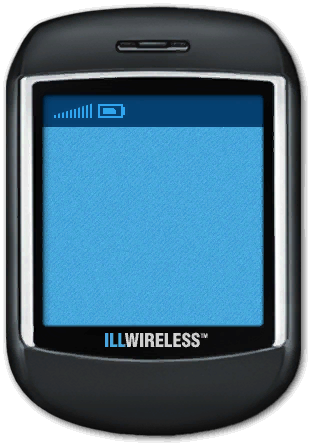The Cellphone is a feature in Saints Row, Saints Row 2, Saints Row: Total Control[1], Saints Row: The Third and also in Saints Row (reboot).
It is named Hub in Saints Row IV.

In-game cellphone
Overview[]
The "ILLWireless" Cellphone allows calling Homies for assistance, dialing the Phone Numbers of various Stilwater businesses, and entering and activating Cheats.
After entering new phone numbers manually, they are added to the phone's address book to allow for quicker phone calls in the future.
The Cellphone also displays the game time displayed in the top right corner.
Saints Row[]
The Phone menu is part of the Pause Menu and is the top half of a flip phone, with full text menus.
The Map is the first screen on the Pause Menu, and is not part of the phone.
| Menu | Description |
|---|---|
| Homies | List of unlocked Homies |
| Phone Book | List of previously dialled Stores |
| Cheats | Unsorted list of previously dialled Cheats |
| Dial | Standard cellphone keypad |
Saints Row 2[]
The Phone menu is the last page of the main pause menu (excluding co-op), and is now a smart phone with images.
The Map is now be accessed separately from the pause menu, and is framed with the phone turned sideways.
| Icon | Menu | Description |
|---|---|---|

|
Homies | List of unlocked Homies |

|
Dial | Standard cellphone keypad |

|
Phone Book | List of previously dialled Stores |

|
Cheats | Subcategories of previously dialled Cheats |
Saints Row: Total Control[]
In Saints Row: Total Control, the Cellphone is used to recruit thugs.[1]
Saints Row: The Third[]
- In Saints Row: The Third, the Cellphone plays a much bigger role and aggregates multiple features which were previously available in different locations, such as in-game concepts previously located in the pause menu.
- The Dialer and Phone Book features are not present, so it is not possible to arbitrarily dial Stores or other numbers.
- Cheats are now added via the cheats menu rather than being entered as a Phone Number.
- The Map is now part of the Phone menu itself. When exiting the phone menu with the Map active, it is displayed again upon reentering the phone menu. This "last used" shortcut only works with the Map screen.
| Icon | Menu | Description |
|---|---|---|
| Map | Previously a separate feature | |
| Missions | New menu. All storyline missions are started here | |
| Saintsbook[2] | ||
| Vehicle Theft | Previously listed in pause menu as Chop Shop | |
| Assassinations | Previously listed in pause menu as Hitman | |
| Challenges | New feature. Functionally replaces Diversion statistics which were previously listed in the pause menu | |
| Upgrades | New feature. Allows purchasing unlockables with Cash | |
| Music Radio Stations |
Previously listed in pause menu | |
| Music Mixtape |
Previously listed in pause menu | |
| Camera | New feature. Allows uploading screenshots, but does not allow saving locally | |
| Phone (Homies) | Previously named "Homies" | |
| Cash | Replaces Crib Stash | |
| Extras | ||
| Extras Cheats |
Cheats are now alphabetic rather than numeric | |
| Extras Stats |
Previously listed in pause menu |
During the missions When Good Heists Go Bad and I'm Free - Free Falling, only the Camera and Extras menus are available.
At the start of the mission We're Going to Need Guns, all menu options are available except for Saintsbook, and no Upgrades can be purchased.
Completing We're Going to Need Guns unlocks Saintsbook and Upgrades, although the Upgrades menu was previously available but unusable.
Saints Row IV[]
The Hub in Saints Row IV provides the same functionality as the Cellphone in Saints Row: The Third, with some further improvements.
- The Challenges menu is now a submenu of Quests
- Vehicle Theft and Assassination are now started from Activity Markers.
- XP, Clusters and Cache counts are displayed in the top right.[3]
| Icon | Menu | Description |
|---|---|---|
| Map | No change | |
| Quests | Previously "Missions" | |
| Powers | Replaces "Saintsbook" | |
| Upgrades | No change | |
| Music Radio |
No change | |
| Music Mixtape |
No change | |
| Camera | No change. Does not allow saving locally. | |
| Phone (Homies) | No change | |
| Cache | Previously "Cash". Updated look. | |
| Extras | ||
| Extras Cheats |
No change | |
| Extras Stats |
No change |
Gat out of Hell[]
| Icon | Menu | Description |
|---|---|---|
| Map | No change | |
| Quest Log | Now includes all Challenges | |
| Arcane | Replaces Super Powers menu. No change. | |
| Upgrades | No change | |
| Stats | No change | |
| Audio Tomes | Replaces Audio Logs | |
| Cash | Unused icon | |
| Extras | Unused icon | |
| Cheats | Unused icon |
Ringtones[]
- SR1 Ringtone
- SR2 Ringtone
- SR2 Ringtone
- SRTT Ringtone
The cellphone ringtone in Saints Row: The Third uses the tune from "Ridin' In That Black Joint" by Wale, which is used as main menu music in Saints Row 2, as well as being played on 95.4 KRhyme FM.
Saints Row: The Third features incoming calls fairly frequently, either during missions or to start Survival diversions. On 5th April 2012, Volition, Inc. released the ringtone for download (in .mp3 and .m4r file formats) via their official website.[4]
Trivia[]
- Civilians use Cellphones, and drop them if bumped or killed, but they cannot be picked up.
- Civilians use their Cellphones to call the Stilwater Police Department.
- Civilians often take photos of Playa with a cellphone, so it is possible to amass many dropped phones in one area.[5]
- Although Civilians can take photos with their phones, Playa can not. Civilians and Playa both use a more traditional camera when taking tourist photos while Idle.
- Saintsbook is a reference to the social media website Facebook.
- Despite the UI Cellphone in Saints Row being the top half of a flip phone, in cutscenes Playa uses a bar phone, resembling a Nokia 6600
Gallery[]

Phone base Saints Row demo

Phone base Saints Row
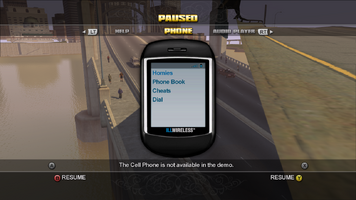
Cellphone in Saints Row demo

Cellphone in Saints Row

Cellphone in Saints Row 2

The Saints Row: The Third Cellphone menu

The Saints Row: The Third Remastered Cellphone menu

Hub Main Menu in Saints Row IV

Dial Menu in Saints Row
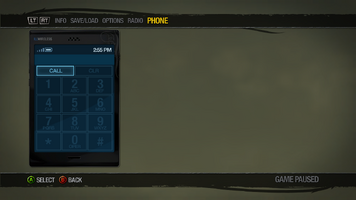
Dial Menu in Saints Row 2

Homies Phone menu in Saints Row: The Third

Homies Phone menu in Saints Row IV

Cellphone main screen in Saints Row 2

Cellphone map screen in Saints Row 2

Saints Row 2 cellphone frame

A cellphone dropped by a Civilian in Saints Row 2

Multiple cellphones dropped by Civilians in Saints Row 2

Playa on the phone with Johnny in "... and a Better Life"

Shaundi with a unique cellphone
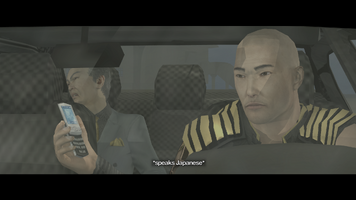
Orange Threat Level - Jyunichi holds out the phone to Kazuo

Cellphone in Saints Row: Total Control

Saintsbook menu screen, with Saintsbook as one word

Extras menu in Saints Row: The Third
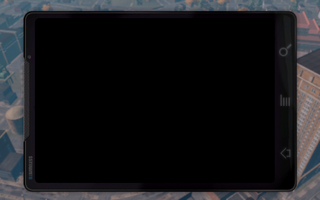
Blank Cellphone in Saints Row: The Third

While the Hub is loading, the names XP, Clusters and Cache are visible in the top right

Hub Main Menu in Saints Row: Gat out of Hell

While the Hub is loading, the names XP, Clusters and Wages are visible in the top right

Hub at the beginning of Gat out of Hell

The Saints Row (reboot) Cellphone menu
References[]
- ↑ 1.0 1.1 Image: Cellphone in Saints Row: Total Control
- ↑ Image: While loading, the names XP, Clusters and Cache are displayed.
- ↑ Saints Row website: Saints Row: The Third Ringtone!
- ↑ Image: Three dropped cellphones
| UI Links for the Saints Row series | |
|---|---|
| World | |
| Menu |
|
| HUD | |
| Control | |
| Crib | |